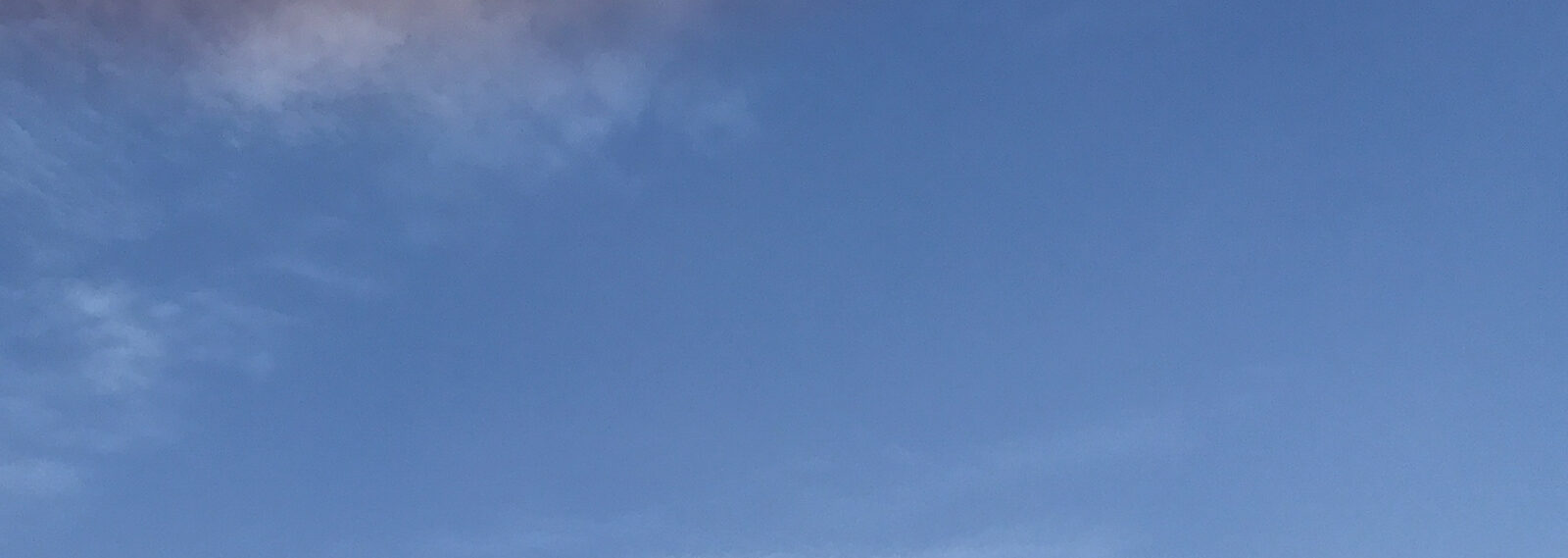Now you can watch FCTV content on-demand and live on your Roku or Apple TV device. To view FCTV’s programming on Apple TV or Roku, you need to add the “Falmouth Community Television” channel app to your Apple TV or Roku account.
Here’s How:
Apple TV Setup
To access FCTV on your Apple TV device, follow these steps:
- You’ll need to be signed in with your Apple ID on your Apple TV
- Navigate to the “App Store” on your Apple TV main menu
- Select “Search” on the top navigation bar
- Search for “Falmouth Community Television” (You can just start typing “Falmouth” to find it)
- Select “Falmouth Community Television” when it appears in your results
- Select “Get” on the app store page. (If you already have it installed, it will say “Open.”)
- Once its added, navigate to your Home Screen and select the Falmouth Community Television icon to launch the application and begin watching.
Roku Setup
To access FCTV on your Roku TV or device, follow these steps:
- In Roku, select the “Home” button on your remote.
- Go to “Streaming Channels.”
- Then go to “Search Channels.”
- Search for “Falmouth Community Television” (or just “Falmouth”).
- When “Falmouth Community Television” appears in your search, select that channel.
- Then select “Add channel”
- Wait a few moments for the channel to be added to your Roku. You will get a confirmation message when the channel was added. You can then find FCTV on your Roku home screen.
Once you’ve added the Falmouth Community Television channel (called an ‘app’ on AppleTV), you can watch all of your favorite FCTV original programs, municipal meetings, events, and other great hyperlocal content.
PLEASE NOTE: You must have your own Roku or Apple account and streaming device to access the Falmouth Community Television channel app. You cannot add Falmouth Community Television to the Roku or Apple TV apps for Android or iOS.
To watch FCTV on a smartphone or tablet, users can download an Android or iOS app called “Cablecast Screenweave’‘ which can be found on the Google Play Store or the Apple App Store. Within Cablecast Screenweave, users can search for Falmouth Community Television and have access on their Android or iOS device to the same FCTV programming available on Roku and Apple TV.
If you have any trouble with installing or using the FCTV AppleTV or Roku channels, please feel free to contact us at 508-457-0800 or email info@fctv.org.